Even if you spend big on a beautiful 4K HDR smart TV, you’re not guaranteed an amazing picture. But before blaming the TV or streaming service provider, check your cables! Outdated or poor-quality connections often bottleneck your viewing experience, and a simple upgrade could transform your smart TV’s picture.
Why Your Smart TV Picture Looks Bad with Outdated or Cheap Cables
One of the most common and overlooked reasons you’re not getting the full HDR experience is the cable. If you’re still using an old HDMI cord from a previous setup or a cheap, low-quality DisplayPort cable, it could be holding your display back.
Cables aren’t just simple wires. They carry massive amounts of digital information, especially with today’s 4K content and high refresh-rate games. If your cable can’t handle the bandwidth, your TV will struggle to display the full picture. You might notice faded colors, screen tearing, lagging audio, or even the dreaded “no signal” message.
Aside from outdated cords, cheap and uncertified cables can make these problems even worse. Bargain cables often cut corners with poor shielding, subpar materials, or a lack of proper certification. This means they can’t reliably deliver the high data rates needed for modern 4K HDR signals. Uncertified cables are prone to dropping frames, introducing interference, or failing completely when you push them with demanding content. These issues become even more obvious with longer cable runs, especially if the cable wasn’t designed for high bandwidth in the first place.
So, if your TV looks bad, don’t just fiddle with the settings. Check your cables, too.
How Cable Types and Versions Affect TV Performance
Your cable choice shouldn’t be an afterthought. The type of cable you use and the version it supports can make or break your viewing experience.
HDMI for General-Purpose Viewing
HDMI is the most common cable for TVs, ARC-supported soundbars, and streaming devices. But not all HDMI cords are equal. The version supported by your cable and your devices decides how much data can travel from your source to your screen. Here’s a quick guide:
HDMI Version | Year | Max Bandwidth | Key Features | Best For |
|---|---|---|---|---|
1.4 | 2009 | 10.2 Gbps | 4K at 30Hz, basic ARC, 3D support | Older Blu-ray players, cable boxes |
2.0 | 2013 | 18 Gbps | 4K at 60Hz, HDR10, better color | Streaming, modern consoles, most 4K TVs |
2.1 | 2017 | 48 Gbps | 4K at 120Hz, 8K, eARC, VRR, ALLM | PS5, Xbox Series X, high-end soundbars, future-proofing |
HDMI cables also carry audio. ARC (Audio Return Channel) lets your TV send sound back to your soundbar or AV receiver using the same HDMI cable, which is handy for built-in streaming apps. ARC is limited to compressed audio, while eARC (Enhanced Audio Return Channel)—available only on HDMI 2.1 ports—lets you enjoy uncompressed, high-quality audio like Dolby Atmos and DTS:X. Both your TV and audio device need to support eARC, and you’ll need an HDMI 2.1 cable.
ARC supports compressed surround formats like Dolby Digital Plus (including compressed Atmos), while eARC supports uncompressed audio formats like Dolby TrueHD and DTS:X
DisplayPort for Gaming
If you’re gaming on a monitor, DisplayPort is typically better than HDMI due to higher bandwidth and refresh rate support. But for TVs, HDMI is your only real choice. Still, DisplayPort handles higher refresh rates and resolutions, making it perfect for gaming and creative work.
DisplayPort Version | Year | Max Bandwidth | Key Features | Best For |
|---|---|---|---|---|
1.2 | 2010 | 17.28 Gbps | 4K at 60Hz, daisy-chaining | Office setups, basic gaming |
1.4 | 2016 | 25.92 Gbps | 4K at 120Hz, 8K at 60Hz (with compression), HDR10 | High-refresh gaming, creative work |
2.1 | 2019 | 77.37 Gbps | 8K at 120Hz, 16K at 60Hz, advanced VR | Cutting-edge monitors, future-proofing |
DisplayPort 1.4 is the sweet spot for most people, offering 4K at high refresh rates and HDR. Just like with HDMI, your cable needs to match the version your devices support. Using an older or uncertified cable can limit your refresh rate, resolution, or even cause flickering and dropouts.
Thunderbolt for Portability
Thunderbolt isn’t just for high-speed data transfers or charging your laptop. Many new laptops and streaming devices use Thunderbolt ports that support DisplayPort video output, connecting you to monitors and even TVs for high-quality video. With the right Thunderbolt cable, you can get 4K at 60Hz or even higher, plus fast data transfer and daisy-chaining for advanced setups.
Thunderbolt Version | Year Introduced | Max Bandwidth | Key Features | What Its Best For |
|---|---|---|---|---|
Thunderbolt 3 | 2015 | 40 Gbps | USB-C connector, dual 4K@60Hz or single 5K@60Hz display, PCIe Gen 3, up to 100W charging, USB 3.1 | Modern laptops, eGPUs, fast storage, 4K/5K displays |
Thunderbolt 4 | 2020 | 40 Gbps | USB-C, dual 4K@60Hz or single 8K@60Hz, stricter certification, PCIe Gen 3 (32Gbps), up to 100W charging | Latest laptops, pro monitors, reliable docking stations |
Thunderbolt 5 | 2024 | 80 Gbps (up to 120 Gbps with Bandwidth Boost) | USB-C, triple 4K@144Hz or dual 8K@60Hz, PCIe Gen 4 (64Gbps), up to 240W charging, DisplayPort 2.1, USB4 v2 | Next-gen workstations, multi-8K displays, advanced content creation |
Remember Thunderbolt and USB-C aren’t the same thing. Though Thunderbolt uses a USB-C interface, not all USB-C devices use the Thunderbolt specification.
What to Check Before Buying a New Cable for Your TV
Before you buy a new cable, take a few minutes to make sure you’re getting the right one for your needs—whether it’s HDMI, DisplayPort, or USB-C.
Know What Your Devices Support
Check the specs for your TV, monitor, soundbar, gaming console, or streaming box. The device with the lowest version number sets your limit. For example, if your TV supports HDMI 2.1 but your streaming stick only supports HDMI 2.0, you’ll be limited to HDMI 2.0 features. The same rule applies for DisplayPort and Thunderbolt—your cable can’t unlock features your devices don’t support.
Look for Proper Certification
Don’t rely on vague packaging claims like “4K compatible.” For HDMI, look for “Premium Certified” for HDMI 2.0, or “Ultra High Speed” for HDMI 2.1 features like 4K at 120Hz or eARC audio. Certified HDMI cables have a hologram or QR code for verification. This is especially important for ARC and eARC—only certified “Ultra High Speed” HDMI cables guarantee the full eARC experience.
For DisplayPort, choose VESA-certified cables labeled with bandwidth ratings like DP40 or DP80. These numbers show how much data the cable can handle, which matters for high refresh rates and resolutions.
If you’re using Thunderbolt for 4K or higher, make sure your cable is rated for Thunderbolt 3, 4, or 5 and supports DisplayPort video output. Look for the Thunderbolt logo and double-check specs for high-speed data and video support.
Double-Check Connector Type and Compatibility
DisplayPort comes in standard and Mini DisplayPort sizes. Thunderbolt uses the same connector as USB-C, but not every port or cable supports every feature. Always check your device’s port type before buying, and for Thunderbolt, confirm your device supports video output.
Consider Cable Length and Build Quality
Shorter cables (under 10 feet or 3 meters) usually work fine for high resolutions and refresh rates. For longer runs, consider active or fiber optic cables to keep your signal strong. With Thunderbolt, stick to shorter, certified cables for the best results.
Watch Out for Misleading Marketing
Ignore vague claims like “supports 4K” without details. Some cables say “4K” but only deliver 4K at 30Hz, which can feel choppy for gaming, but will be mostly okay for TV and films. Look for clear version numbers, bandwidth ratings, and certification marks.
When you match your cable type and version to your devices, you get the full 4K HDR experience you paid for. Whether you’re gaming, streaming, or just watching your favorite show on your smart TV, the right cable makes everything look and sound better. Don’t let an old or cheap cable hold you back—upgrade and enjoy your TV or monitor the way it was meant to be seen and heard.


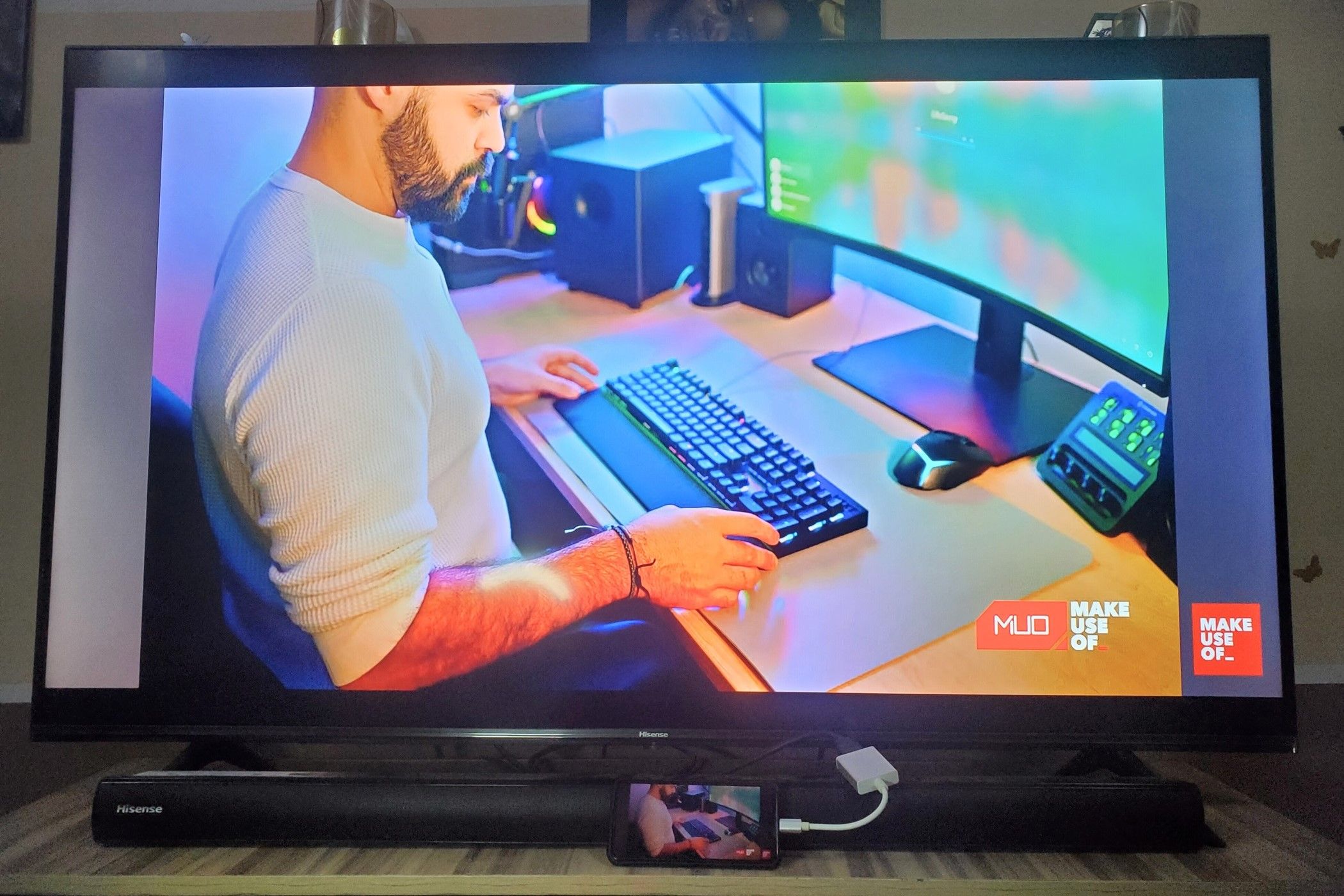







:max_bytes(150000):strip_icc()/Windows-10-Microphone-Settings-5180856-98292d35963c4661aa548ee61c0f913b.jpg?w=1174&resize=1174,862&ssl=1)
Leave a Comment
Your email address will not be published. Required fields are marked *