If you’re still enduring the bloat disguised as an email client known as Outlook, you’re missing out on a better experience. Gmail has many of Outlook’s best features, along with better design and less stress when changing your settings.
7
Gmail Has a Better Mobile App
When choosing a tool to browse your emails, having a consistent experience across mobile and desktop is important. Unfortunately, Outlook falls short dramatically on mobile—even though the web app is relatively good.
Using Outlook on mobile often feels like a frustrating purgatory between app crashes and slow loading/syncing times. Going on the app to check one or two emails can quickly turn into a session of frustration that involves having to close and reopen the app multiple times.
Gmail, on the other hand, has a simple mobile app that loads in real time. You may occasionally encounter bugs, but not on the same level as you would with Outlook. From personal experience, I’ve also noticed that syncing is better across all apps.
6
Gmail Is Easier to Use
Besides the mobile app being unusable, Outlook doesn’t feel as useful as Gmail. Navigating to various settings in the app takes more time, and it’s also harder to learn how to use it in general as a beginner. While you’ll eventually pick these things up if you use the tool for long enough, trying to navigate Outlook is very frustrating in the early days.
With Gmail, you probably won’t encounter these problems. Everything is clearly marked, and you’ll learn how to use the app within a few weeks at most. Moreover, it’s easier to correct mistakes than in Outlook. Both of these are really good reasons to use Gmail.
5
Gmail and Google Drive Have Better Integration
Even if your main reason for using Outlook is to access your emails, having access to good drive integration is a nice bonus. You’ll probably end up using it at some point, too, especially if you work regularly with documents and file transfers.
Gmail’s integration with Google Drive is significantly better than that of Outlook and OneDrive. Accessing your drive is more straightforward, and once you’re there, you’ll have fewer problems keeping everything organized.
Each time I use Google Drive, I feel much less overwhelmed than I do with OneDrive. While you can access Google apps in Gmail and Microsoft tools in Outlook, Gmail feels easier to use in this respect.
As an additional bonus, Google Drive offers three times the amount of storage that OneDrive does, even if you only have a free plan. There are plenty of ways to maximize this further, too, so you can stop paying for Google Drive storage.
Spam emails are an annoying reality that we all have to deal with, and having a tool that does most (if not all) of the filtering work for you is a huge plus. Outlook is reasonable when it comes to stopping spam emails from reaching your inbox, but it could still do with some work.
When using Outlook, spam emails that wouldn’t bypass Google’s filters sometimes still show up in your inbox. Even if the solution is as simple as deleting them, seeing these messages at all is irritating.
While there are plenty of ways to get spam under control in Gmail, the filtering tools do a good job anyway. Once you mark unwanted messages as spam, delete the mail, or block the user, similar messages will typically end up in your Spam folder.
3
Gmail’s Interface Is Less Clunky
Outlook’s slow sync and loading times are irritating in and of themselves, but the app’s clunkiness makes it even less enjoyable to use. The interface has far too many features on one page, making it difficult to organize messages.
You can change the layout in Outlook, but even then, the interface feels cluttered. There are too many buttons and internal menus that can make the app feel more like a badly designed editing app than something you’d use to manage your emails.
Gmail, on the other hand, is much less cluttered. The UI is clean, well-spaced-out, and has a good number of features, but not too many. Moreover, most features feel intentional and not like afterthoughts. As a result, it’s very easy to segment emails, reply, and put each one in its required folders.
Besides the main features, you can find some neat hidden features in Gmail—such as the hidden swipe tool.
2
Gmail Doesn’t Have Ads
While I understand the need to make money, I find the ads in Outlook quite intrusive. When I’m searching my emails, I don’t want to see random ads for products and services I will never use. The ads in Outlook feel like the worst-tier ones, too; they look like AdSense-level spam to me.
Gmail, on the other hand, doesn’t have ads. Browsing, therefore, feels much cleaner, and you’ll see fewer distractions on the screen. Thanks to this, it’s easy to do what you need in the app, close it, and get on with your day.
1
Outlook Settings Are Harder to Change Than Gmail
With a solid range of customization settings, it’s very much possible to make Outlook look the way you want it to. For example, you can change the theme and use multiple colors. However, while Outlook has better customization settings than Gmail, changing everything is more difficult.
Navigating Gmail’s settings interface feels more intuitive, and you can seamlessly switch from one tab to the other. With Outlook, however, it always feels like there’s a delay. Even with the abundance of settings in Outlook, the frustration involved with changing them isn’t worth your energy.
Gmail beats Outlook in a number of areas, and if managing emails with ease is your main goal, using the app makes much more sense. You can change settings more easily, and the spam filters in Gmail are generally better. Moreover, you’ll have a consistent experience across all apps.


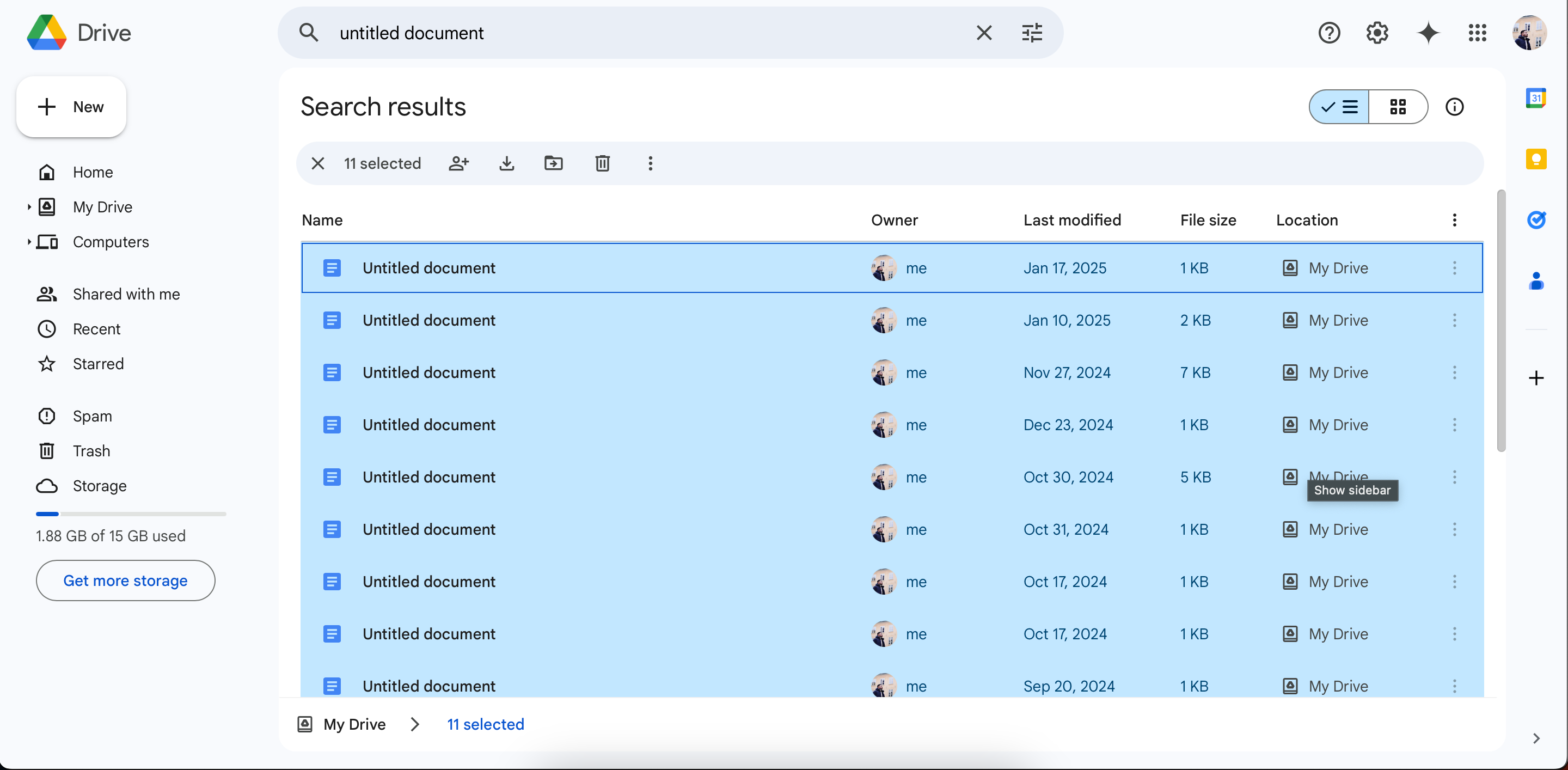
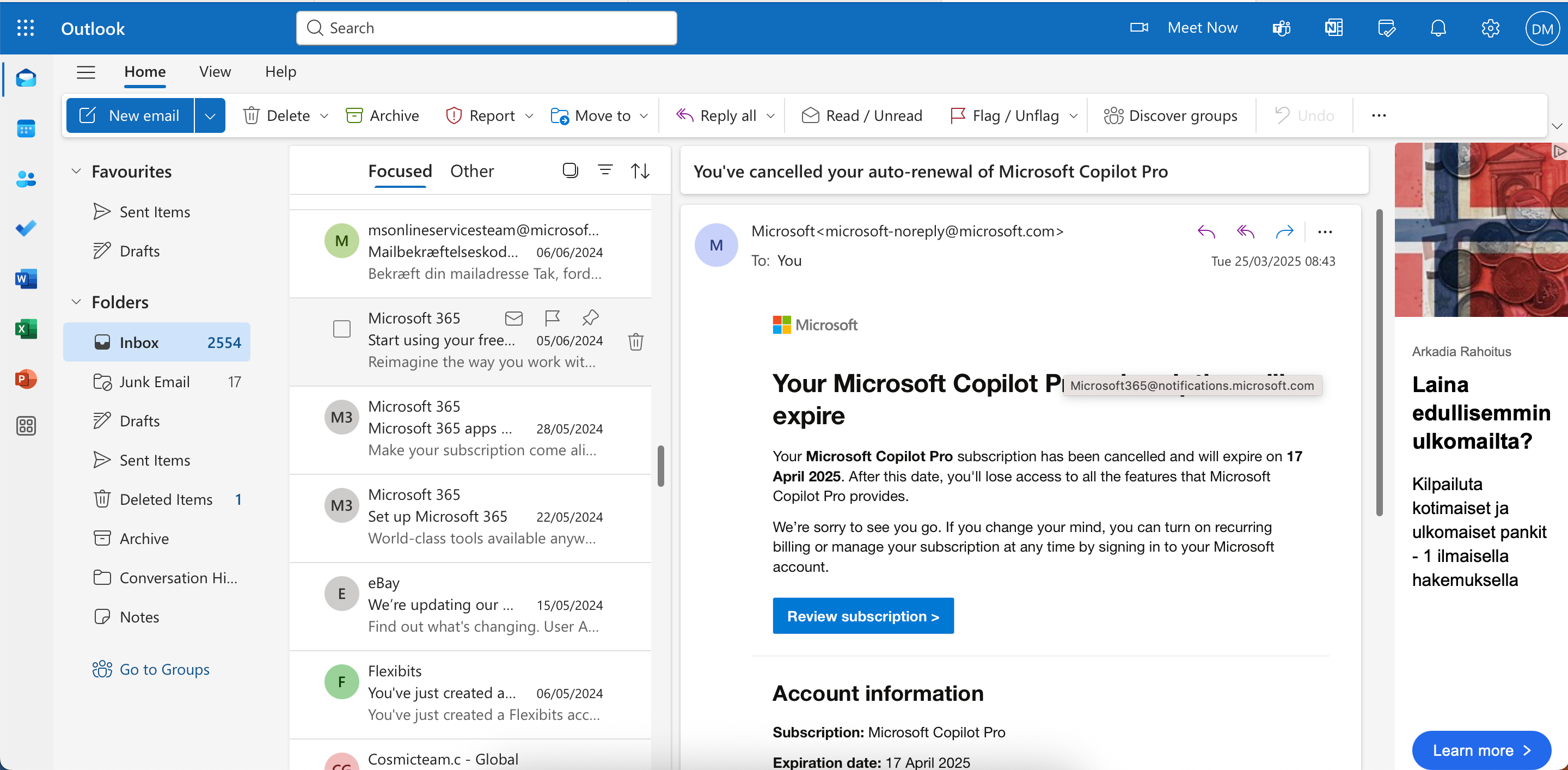
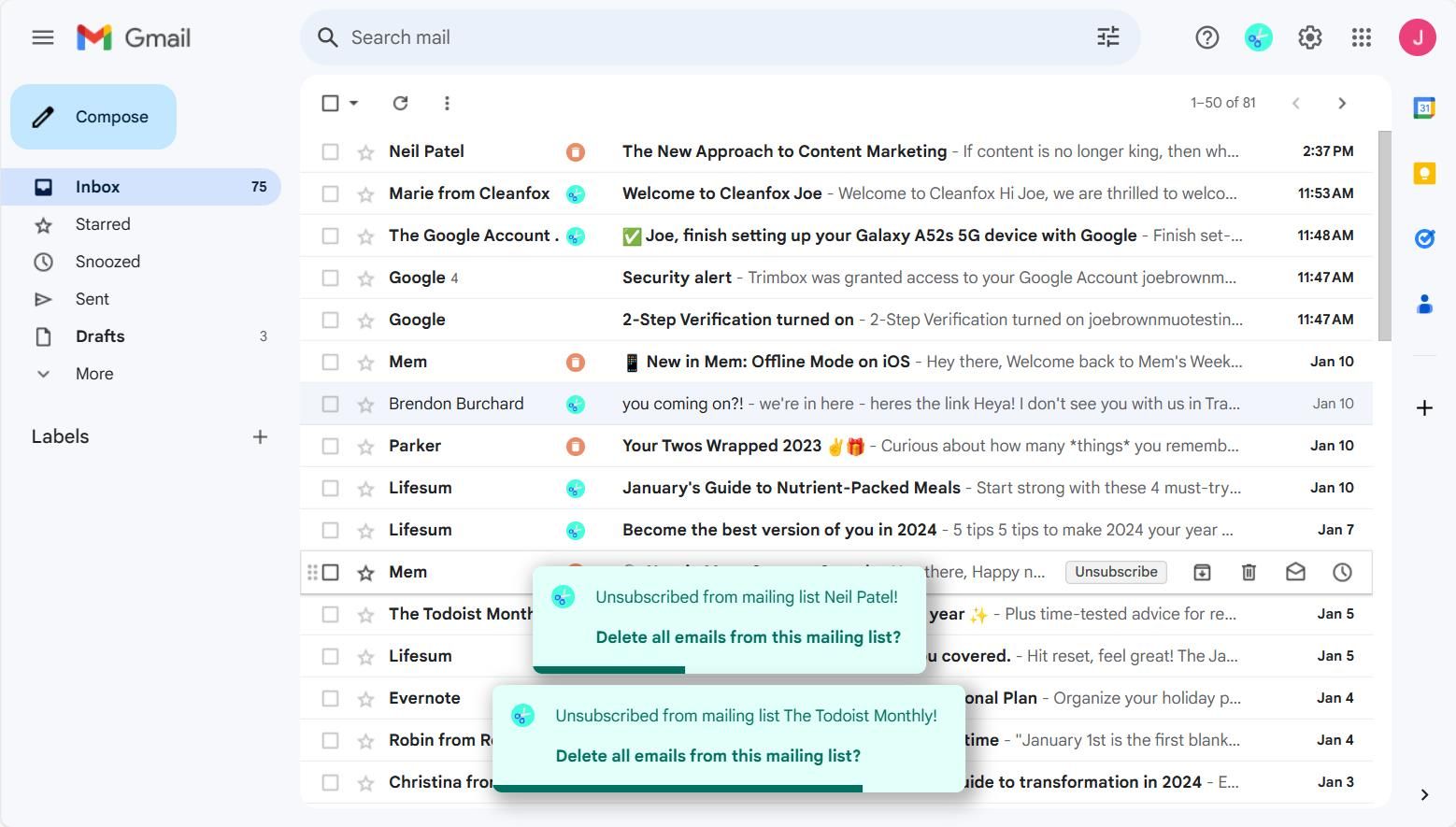
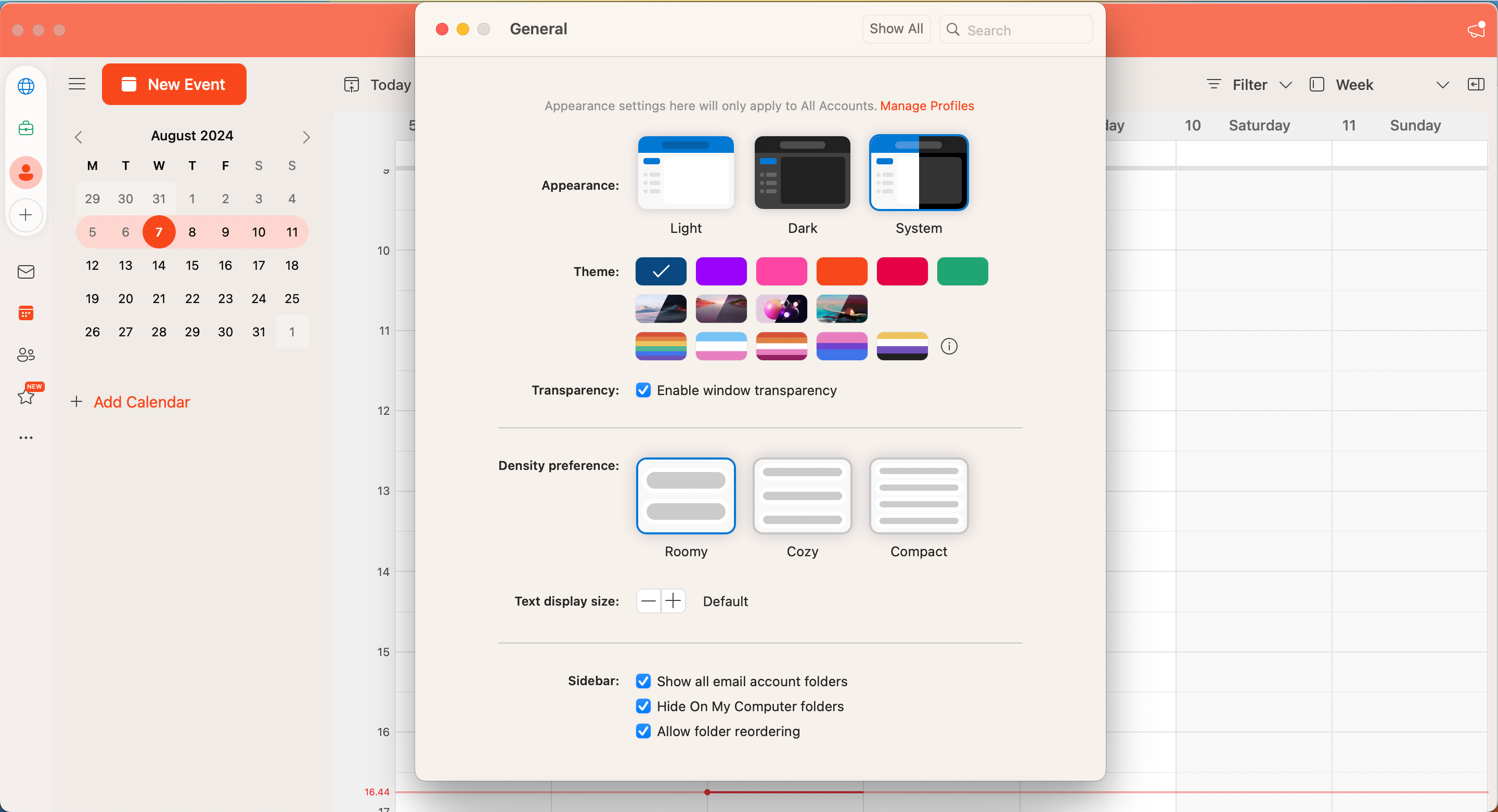
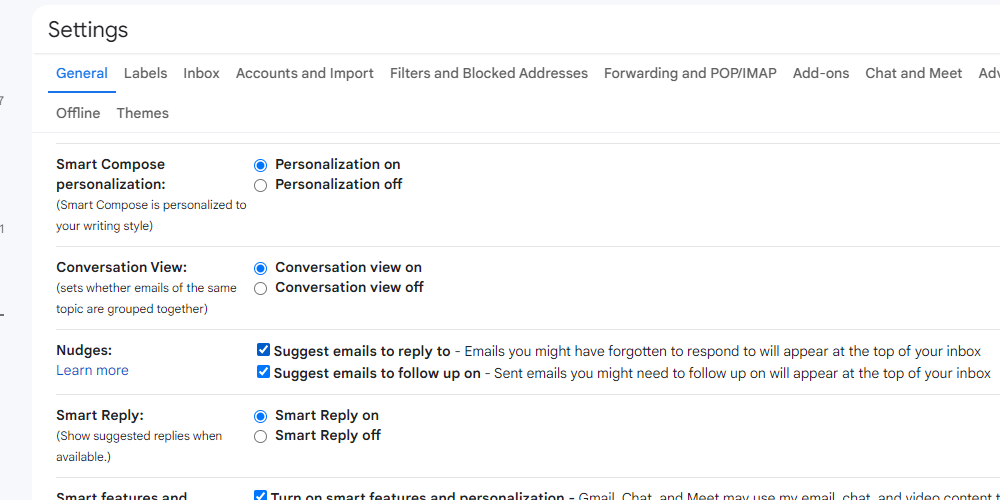



:max_bytes(150000):strip_icc()/twoku-twtich-roku-app-2053432b763a40d788ef726974d9ed2a.png?w=1174&resize=1174,862&ssl=1)

Leave a Comment
Your email address will not be published. Required fields are marked *